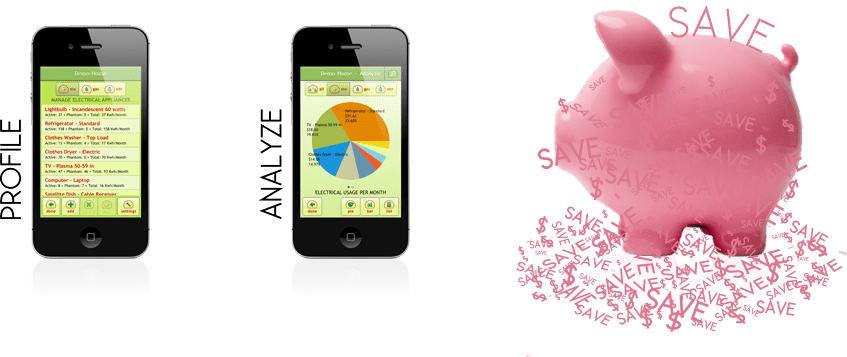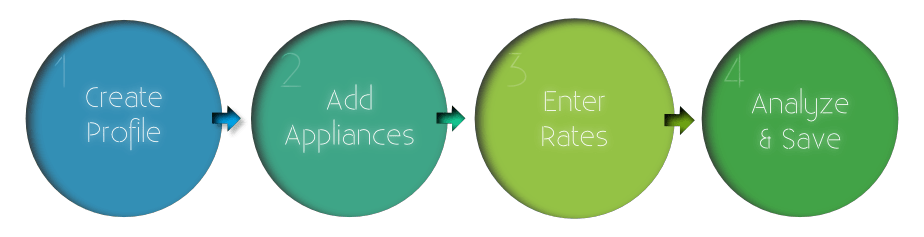
1. Create Profile
Create an energy profile – for your home in summer & winter, for your parents’ home, etc.
2. Add Appliances
Add your electric, natural gas and water appliances. Use your appliances’ or EnergySaver’s use data.
3. Enter Rates
Enter your utility billing rates – either your specific rates or your state averages that are provided by EnergySaver.
4. Analyze & Save
See how much time you use energy, identify patterns of use and create ways to cut your utility bills.